c++中获取CPU缓存行大小的推荐方法是使用std::hardware_destructive_interference_size(C++17),其值通常为64字节;若不支持,则在windows上调用GetLogicalProcessorInformation,在linux下使用sysconf(_SC_LEVEL1_DCACHE_LINESIZE)或读取/sys文件系统,最终可回退至默认64字节,以确保跨平台兼容性和性能优化。
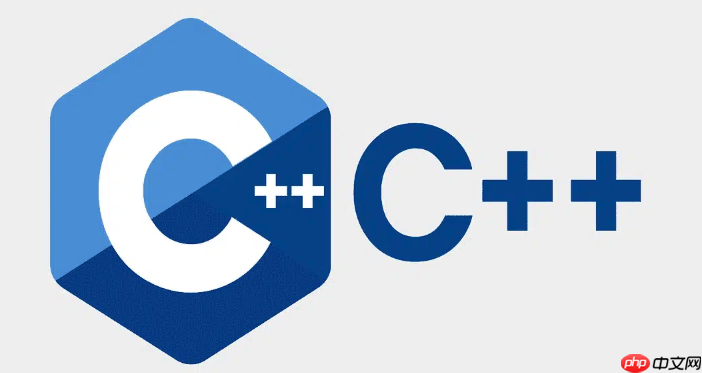
在C++中获取CPU缓存行大小,没有标准库函数直接提供该信息,但可以通过跨平台方式或系统API间接获取。缓存行大小(Cache Line Size)通常是64字节,但为了程序的可移植性和性能优化准确性,最好动态获取。
1. 使用 std::hardware_destructive_interference_size
从 C++17 开始,标准引入了两个常量用于避免伪共享:
- std::hardware_destructive_interference_size:表示可能引起伪共享的最大缓存行大小。
- std::hardware_constructive_interference_size:表示有助于提高性能的缓存行大小。
通常,std::hardware_destructive_interference_size 就是缓存行大小,大多数平台上为64字节。
示例代码:
立即学习“C++免费学习笔记(深入)”;
#include <iostream> <p>int main() { std::cout << "Cache line size: " << std::hardware_destructive_interference_size << " bytesn"; return 0; }
这是最推荐的现代C++方法,无需依赖外部API。
2. windows 平台使用 GetLogicalProcessorInformation
在Windows上,可以通过调用 GetLogicalProcessorInformation 获取缓存层级信息,从中提取缓存行大小。
示例代码片段:
#include <windows.h> #include <iostream> #include <vector> <p>int get_cache_line_size_windows() { Dword buffer_size = 0; GetLogicalProcessorInformation(nullptr, &buffer_size); std::vector<BYTE> buffer(buffer_size); auto<em> processors = reinterpret_cast<LOGICAL_PROCESSOR_INFORMATION</em>>(buffer.data()); DWORD length; if (!GetLogicalProcessorInformation(processors, &length)) { return -1; }</p><pre class="brush:php;toolbar:false;"><pre class="brush:php;toolbar:false;">for (DWORD i = 0; i < length / sizeof(LOGICAL_PROCESSOR_INFORMATION); ++i) { if (processors[i].Relationship == RelationCache) { CACHE_DESCRIPTOR& cache = processors[i].Cache; if (cache.Level == 1) { // L1缓存行大小通常代表标准缓存行 return cache.LineSize; } } } return 64; // 默认值
}
3. Linux/unix 使用 sysconf 或命令行读取
Linux下可通过 sysconf(_SC_LEVEL1_DCACHE_LINESIZE) 获取L1数据缓存行大小(需glibc 2.12+)。
示例:
#include <unistd.h> #include <iostream> <p>long get_cache_line_size_linux() { long size = sysconf(_SC_LEVEL1_DCACHE_LINESIZE); return size > 0 ? size : 64; }
或者读取文件系统:
cat /sys/devices/system/cpu/cpu0/cache/index0/coherency_line_size
可在程序中通过 popen 调用读取该路径。
4. 跨平台封装建议
为了兼容性,可以封装如下:
#ifdef __cpp_lib_hardware_interference_size constexpr size_t cache_line_size = std::hardware_destructive_interference_size; #elif defined(_WIN32) size_t cache_line_size = get_cache_line_size_windows(); #elif defined(__linux__) size_t cache_line_size = get_cache_line_size_linux(); #else constexpr size_t cache_line_size = 64; // 默认保守估计 #endif
基本上就这些方法。优先使用C++17标准特性,否则根据平台选择系统API。缓存行大小对无锁编程、结构体内存对齐等场景非常重要,正确获取有助于避免伪共享,提升性能。


